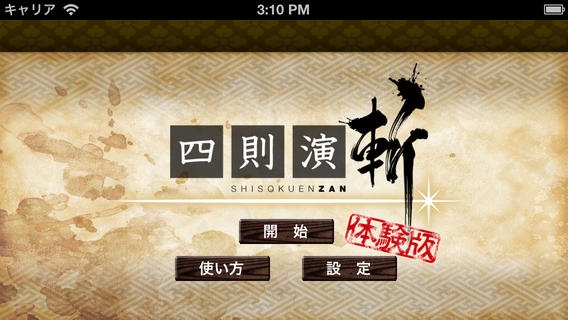ShisokuEnzanFree 1.0.1
Continue to app
Free Version
Publisher Description
This application is an evaluation version of "SHISOKUENZAN." (*) You can experience parts of "Training - time" and "Training - quantity" respectively. ((*) means four arithmetic operations.) The new application which enables users, from children to adults, to solve the designated quantity of problems of addition, subtraction, multiplication, and division in the designated hours by handwriting now hits the street! There is no annoying numerical keypad for data entry, so it is the first breakthrough computation practising application of four arithmetic operations which enables users to write the answers by finger directly or stylus pen. As you can enter the answer as soon as it flashes out, so the computation ability will be enhanced in a moment. You can use for brain training, too. With completing each training session, you will get points. Based on the total points, you will be given 30 types of designations starting from "Amateur" to "Assistant Instructor" and "Full Mastership." Devote yourself to the training sessions toward the highest designation! (You will be given 4 types of designations on the evaluation version.) Explanations for functions Inside of ( ) is the function of the evaluation version Freely set up the hours and the quantity of problems of four arithmetic operations (+, -, X, ). Limited to only a few parts. "Training - Character" Practise the handwriting entries of numeric characters. Repeatedly practise to make handwritten numeric characters recognized. Available "Training - time" Measure how many problems you can solve in a certain time. The top ten records will be automatically registered. Limited to only a few parts but records will be automatically registered. "Training - quantity" Measure how many seconds you need to solve a certain quantity of problems. The top ten records will be automatically registered. Limited to only a few parts but records will be automatically registered. "Dueling" Select the limitation of time (30 seconds, 60 seconds, and 90 seconds) and that of the quantity of problems (10 problems, 30 problems, and 50 problems), and match the CPU in each category. The top ten records will be automatically registered. Not available "A Letter of Challenge" You can save and send the records in coordination with the applications (such as e-mail software, Twitter, Facebook) installed with the devices. Available Delete the records with "Setup" on the desktop. Only delete the records This application is using the handwritten character recognition engine Zinna (Copyright (C) 2005 - 2007, Taku Kudo). This application is using parts of the voices offered in 369 official site.
Requires iOS 5.0 or later. Compatible with iPhone, iPad, and iPod touch.
About ShisokuEnzanFree
ShisokuEnzanFree is a free app for iOS published in the Kids list of apps, part of Education.
The company that develops ShisokuEnzanFree is BUNKEIDO CO.,LTD.. The latest version released by its developer is 1.0.1.
To install ShisokuEnzanFree on your iOS device, just click the green Continue To App button above to start the installation process. The app is listed on our website since 2013-08-23 and was downloaded 3 times. We have already checked if the download link is safe, however for your own protection we recommend that you scan the downloaded app with your antivirus. Your antivirus may detect the ShisokuEnzanFree as malware if the download link is broken.
How to install ShisokuEnzanFree on your iOS device:
- Click on the Continue To App button on our website. This will redirect you to the App Store.
- Once the ShisokuEnzanFree is shown in the iTunes listing of your iOS device, you can start its download and installation. Tap on the GET button to the right of the app to start downloading it.
- If you are not logged-in the iOS appstore app, you'll be prompted for your your Apple ID and/or password.
- After ShisokuEnzanFree is downloaded, you'll see an INSTALL button to the right. Tap on it to start the actual installation of the iOS app.
- Once installation is finished you can tap on the OPEN button to start it. Its icon will also be added to your device home screen.